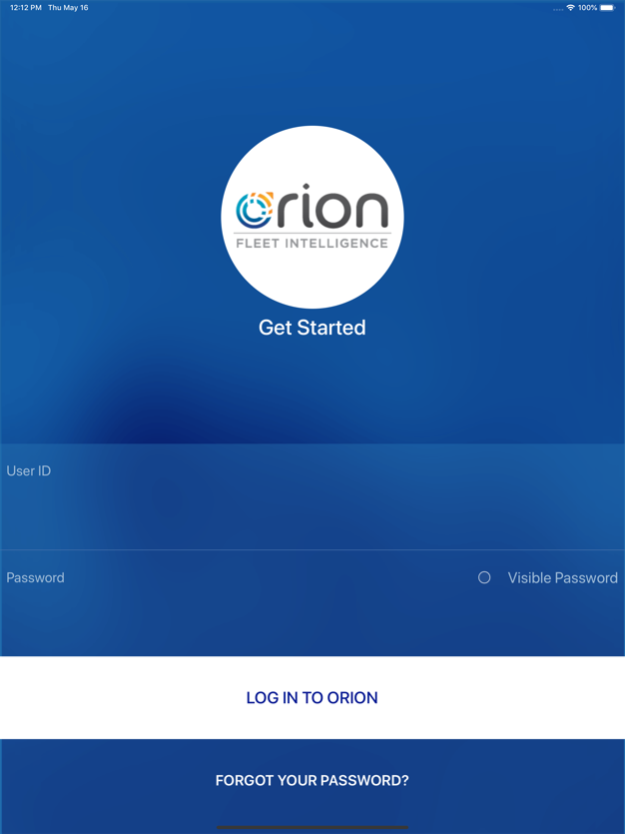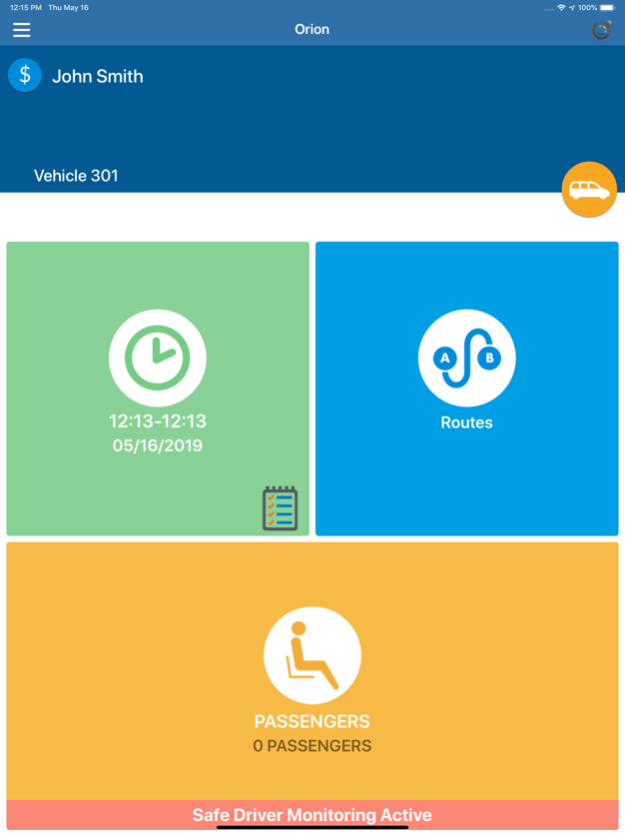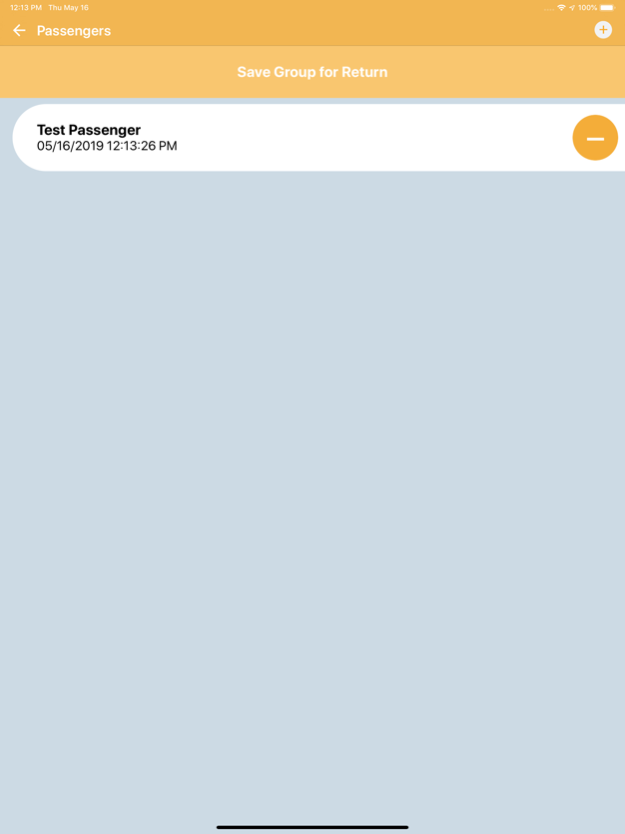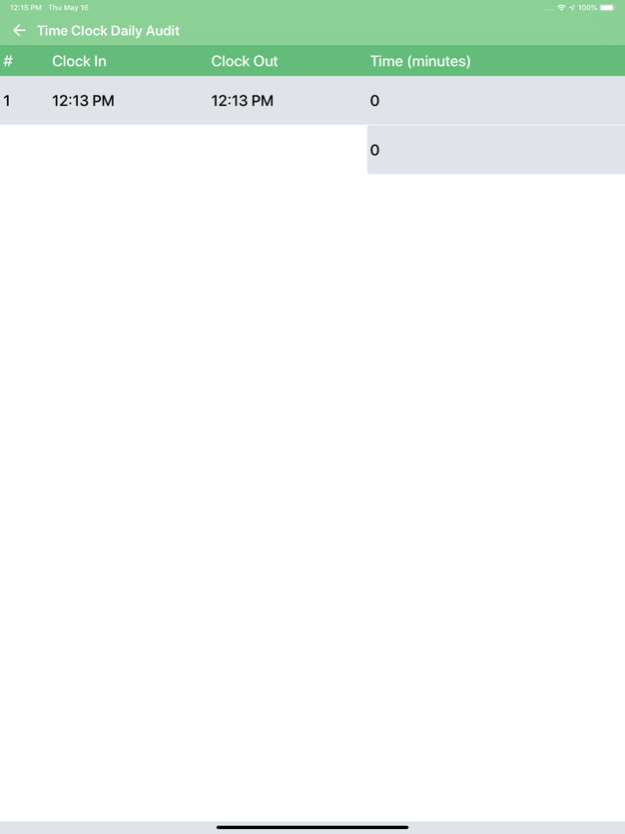Orion Driver Connect 1.6
Continue to app
Free Version
Publisher Description
Accessed via tablet or smartphone, Driver Connect apps deliver the critical information needed to manage trips and stops, demonstrate safety and compliance, and automate a host of routine, administrative and time-intensive tasks, accurately.
Driver ID lets you easily assign vehicles and create driver logs with a tap of the screen.
Passenger ID enables you to record pick ups and drop offs with just a few screen touches. With it, you can show compliance with most state and Medicaid/Medicare regulations for reimbursement, without having to handle paper logs.
Standard Fleet Safety is a monitoring service that offers you the ability to manage safety thru analytics and driver coaching.
Turn-by-Turn Routing provides real time delivery of traffic-aware route instructions to drivers on the road so they can navigate their stops efficiently. Route planners utilize Orion’s innovative Landmark ID technology to make route set-up, route changes and reporting as simple as dropping a pin.
May 3, 2022
Version 1.6
Current Location bug fixes
About Orion Driver Connect
Orion Driver Connect is a free app for iOS published in the Office Suites & Tools list of apps, part of Business.
The company that develops Orion Driver Connect is Orion LSP. The latest version released by its developer is 1.6.
To install Orion Driver Connect on your iOS device, just click the green Continue To App button above to start the installation process. The app is listed on our website since 2022-05-03 and was downloaded 1 times. We have already checked if the download link is safe, however for your own protection we recommend that you scan the downloaded app with your antivirus. Your antivirus may detect the Orion Driver Connect as malware if the download link is broken.
How to install Orion Driver Connect on your iOS device:
- Click on the Continue To App button on our website. This will redirect you to the App Store.
- Once the Orion Driver Connect is shown in the iTunes listing of your iOS device, you can start its download and installation. Tap on the GET button to the right of the app to start downloading it.
- If you are not logged-in the iOS appstore app, you'll be prompted for your your Apple ID and/or password.
- After Orion Driver Connect is downloaded, you'll see an INSTALL button to the right. Tap on it to start the actual installation of the iOS app.
- Once installation is finished you can tap on the OPEN button to start it. Its icon will also be added to your device home screen.